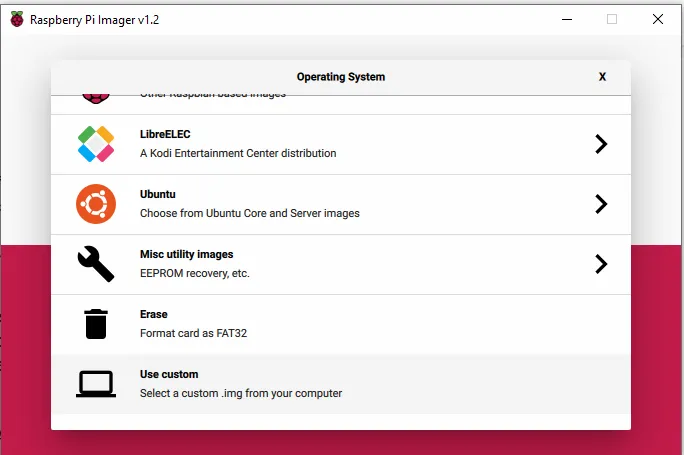Raspberry pi cloud server
Aug 14, 2020

Cloud servers are super convenient, with the ability to easily save, retrieve, and share any content/file you may have lost. Most online providers however provide a somewhat limited amount of storage and if you are into saving big files or hate relying on third parties then they are not for you. If you have a spare HDD/SSD laying around, you might as well create your own cloud server. So today this is what we are going to do.
Materials
- A storage device HDD/SSD.
- A raspberry pi (I am using the model 3b+).
- An SD card and reader.
- An ethernet cable.
- A router connected to the internet (I am using my home's router).
OS Installation
- Insert your SD card into your reader and open it on your computer.
- Download Raspberry Pi Imager from here.
- Once this is done open the program and choose your SD card to boot from.